Workflow - how the LiveSpace interface has changed
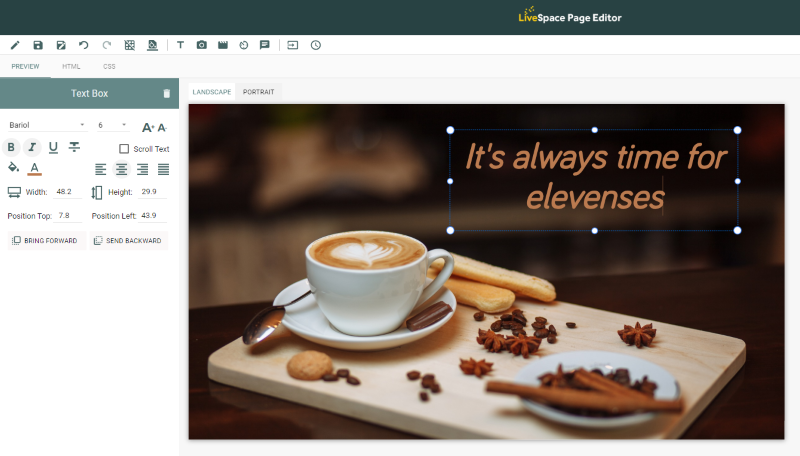
Recent development work on LiveSpace has seen a redesign of the interface to improve the user experience and usability of the application. The home page has now been designed with content, pages, playlists and scrolling messages on the left hand side, and groups on the right. This allows the content to be easily dragged to a group.
Much of the original side menu has been removed on the main desktop interface and moved into a separate settings area. A preview of the groups and their screens occupies the right hand side, making it easy to identify that content has been assigned and check the screen is connected. These changes make for a cleaner and more simplified interface for the most common use cases.
We’ve also worked on the LiveSpace Page Editor to add lots more capability, allowing customers full control over the creation of their signage pages. When creating a page in LiveSpace you are now given the option to select from either a blank page or one of the default templates we provide. In the editor you can then fully customise the page.
Users can choose from multiple widgets to add to their page, including text, images, and video. There are also new Twitter and Instagram widgets allowing customers to display messages from their social media feeds and use digital signage to connect with their customers. Every widget can be styled and easily positioned on the page using the drag and resize handles, making page creation simple. We have more widgets planned, one allows users to connect live data to their page, which is ideal for displaying prices or information that updates regularly.